Here are some basic Firefox configuration changes I make for automation with WatiN.
Disable all pop-up blockers
If the pop-up blocker is enabled it will prevent new browser windows from opening.
Steps:
- Click “Tools”
- Click “Options”
- Click “Content” icon
- Deselect “Block pop-up windows” option
- Click “OK” button
If there are other pop-up blockers enabled you should disable them as well. Some toolbars like the Google tool bar have pop-up blockers.
Don’t warn when closing multiple tabs
Disable this option so the browser can be closed during automation. If this option is enabled when closing the browser window and if more than one tab is open it will cause a modal pop-up.
Steps:
- Click “Tools”
- Click “Options”
- Click “Tabs” icon
- Deselect “Warn me when closing multiple tabs” option
- Click “OK” button

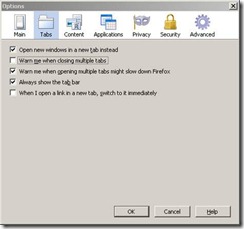
No comments:
Post a Comment